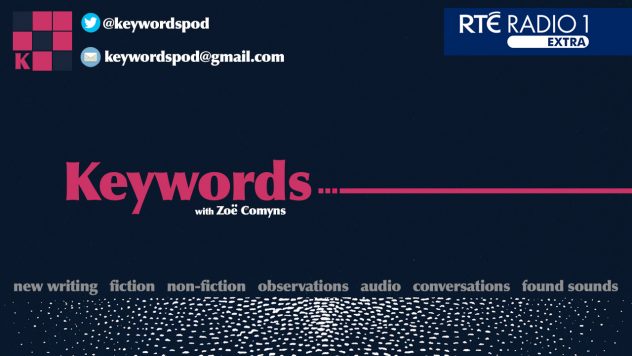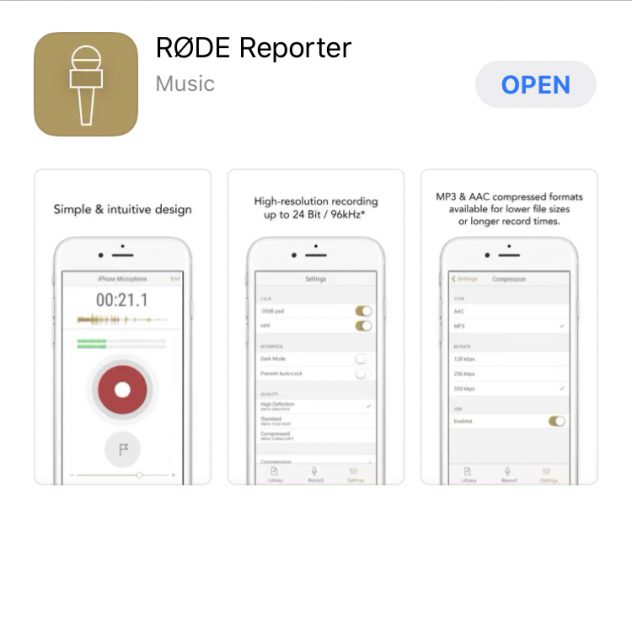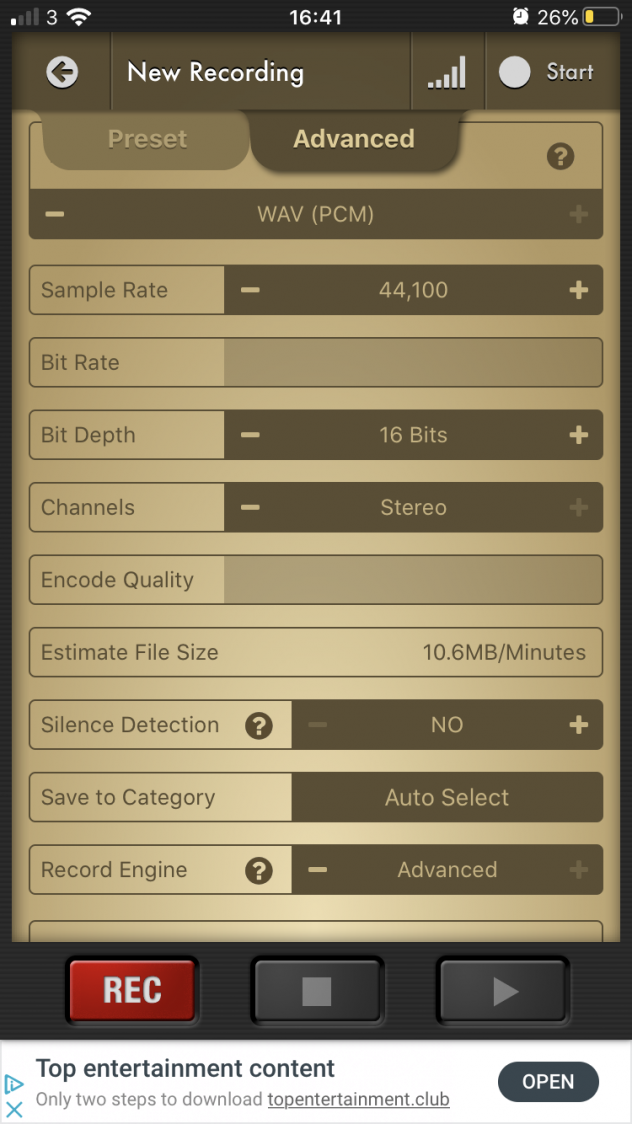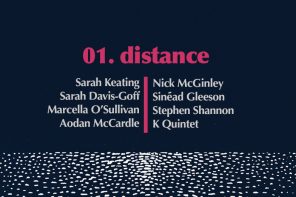Keywords
Keywords is a new series for broadcast on RTÉ Radio 1 Extra – it will then be available as a podcast. The aim for the series is to encourage new writing and audio production and empower people to record from their own devices.
This 8 part series opens up the airwaves to new short form original unpublished writing and short audio pieces. This programme has been in development since 2019 but this current health crisis seems like an appropriate time to get this series into production now and to get your creative thoughts to air.
Presented by Zoë Comyns – Keywords invites new and established writers and sound artists, radio makers, and musicians to submit for broadcast. They can be recorded pieces, short fiction, non-fiction, poetry, self-recorded essays, stories, audio packages, observations and short conversation on topics set by a weekly keyword.
We are commissioning several high profile and emerging writers and voices from all over the country. However, you don’t need to have written or made anything before as we want to share in your observations and conversations.
This is an essential new audio space that opens access to the airwaves from people who can make content on their phones, at home and submit.
This is your platform to create and collaborate.
Quick Guide
- Write or record your piece (up to 600 words for essays, fiction and non-fiction, all poetry, or no more than 4 minutes for audio)
- Send it to us via email keywordspod@gmail.com or www.wetransfer.com
- Include the keyword you’re pitching for in the subject.
- We will acknowledge receipt and be in further contact if your piece is selected.
- This is your platform, enjoy creating.
On the email you must include your name, a 30 word bio, a synopsis of your piece, a contact number and a valid email address. If you do send a piece of new writing, a written version of it alongside your audio would be really helpful to us.
—
For the final keywords the deadline is 5pm – Thursday 28th May 2020.
Keyword 08 – Maps
Send your scripts and audio to: Email: keywordspod@gmail.com.
You MUST put the keyword you are pitching into in the subject line of your email so we can filter the submission.
This programme is funded by The Broadcasting Authority of Ireland Sound and Vision Scheme so the theme should reflect Irish heritage culture and experience. Global affairs that impact on Ireland are also relevant.
You are welcome to submit to more than one keyword with different content. The content must be new i.e. not already in publication or on an album.
The producers will announce broadcast dates once the submissions have been selected. The aim is to bring the series to air before the summer of 2020.
—
More Detailed Guide to Files and Recording
My file is too big to send via email – what do I do?
If your file is too big to send via email you can send them to us via www.wetransfer.com
You must name your file by your name, keyword and title.
So for example for audio: AnneWalker_distance_TheCall.mp3 or AnneWalker_distance_TheCall.wav
For writing please send Word documents: AnneWalker_distance_TheCall.doc
Via www.wetransfer.com to keywordspod@gmail.com and specify which episode you are pitching. You will get a receipt from wetransfer to say who you have sent your file to so keep an eye out for that.
The subject of your emails must include the Keyword for that week so for example Week 1 is distance. The producers will be in contact to discuss your piece if they want to proceed to broadcast.
Length
All fiction and non fiction and poetry should be under 750 words. You can record this if you like, or simply send it in writing, if we need you to record a version of it, we will be in contact. Short is often better and we will broadcast a mixture of short and longer pieces or parts of the submissions. The theme can be broadly interpreted. It may be prompted by the current health crisis but it may also take inspiration from elsewhere.
Once you have sent your script or audio the producers will decide the most appropriate way to present it. We would prefer if you sent us completed pieces as they have more of a chance of being broadcast if they are ready to air.
The producers have the right to edit and use partial recordings from your submission and also may suggest revisions before we accept it. The producers’ decision on this is final. If you are a musician we welcome new music you have been working on .
Recorded audio should be no more than 5 minutes – see below for music details.
Can I use music in my pieces?
Ideally you would send us pieces with no added music.
We can provide music for certain pieces, and on the whole you’re better to send us pieces without ANY music so we can match the tone of the rest of the programme.
There should be absolutely no commercial music used in audio packages – only royalty free music or music you have permission in writing to use. The Keywords producers will need to see a copy of this music agreement.
When will I hear back?
Shortly after we receive your script we will acknowledge it. After that, please note that we will only get in touch again if we are considering your piece for broadcast. Pieces remain under consideration for six months.
You may withdraw your submission at any point before it has been selected for broadcast.
A once-off payment is made to contributors for pieces broadcast on the programme. If your script is accepted for the programme and is broadcast, that recording becomes the outright property of New Normal Culture and can be included in podcasts and other repeat broadcasts on the decision of RTÉ/New Normal Culture without further payment being made to the contributor.
If you don’t select my script for broadcast, will you provide feedback on it anyway, or reasons why it wasn’t chosen?
We are not in a position to give feedback on any submissions. We will read and listen to each piece, but we don’t have the resources to provide individual feedback.
Will you edit my script?
Yes, we may edit the scripts and audio. We will contact you about any major edits – in general though, we will be more likely to accept work that requires no editing. We are unable to accept audio and writing that are too long at the submission stage.
Home Recording Guide
You can record at home. You don’t have a full home studio set up to get good recording, although if you can afford a cheap USB microphone it will make things easier. The most important thing is WHERE you record – it’s more important than what you use. before you start your recording go through the following checklist:
- Record somewhere in your house with as many soft furnishings in the same room. Some professional audio recordists have been known to record with a duvet over their head! Stay away from hard surfaces, like kitchens or bathrooms, as they lead to echoes in your recordings when the sound bounces off the tiles, counters and walls. Aim for somewhere with a bed, couches, cushions, carpets, curtains – no bare rooms.
- No background noise. Don’t record near your fridge or anything else that makes sound.
- Always wear headphones and use your microphone correctly – generally your microphone should be about the length of pencil away from your mouth, don’t shout and speak slowly.
—
RECORD A VOICE MEMO FOR THE PROGRAMME HERE:
(Recording and sending confirms consent for use in the programme series. Please include your name/email when prompted).
You can leave a short message (90 secs) on any one of the following keywords:
Windows and Maps.
At the beginning of your recording say the name of the keyword and then continue. Eg “Light….Once Upon a Time.”
If you are recording from a phone, make sure that you allow access from your browser to the microphone. This means going to your settings, then to Safari, Chrome, Opera, Firefox (or your browser) and scrolling down to microphone and clicking Allow.
—-
Apps you can use to record
Voice memo on your phone is okay but there are better apps out there.
You can try RODE REPORTER
on App store: Rode Reporter on App Store
Or you can try Voice Record
Go to the App Store on your phone or Voice Record on App Store
EDITING AUDIO
If you want to edit your audio Audacity is free to download for your computer https://www.audacityteam.org
Keep an eye on what we’re doing on Twitter.
![]() @keywordspod
@keywordspod ![]() keywordspod@gmail.com
keywordspod@gmail.com
—