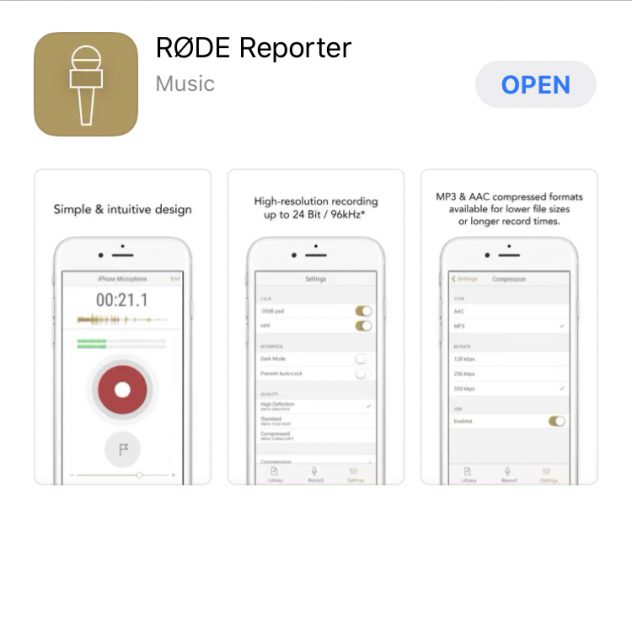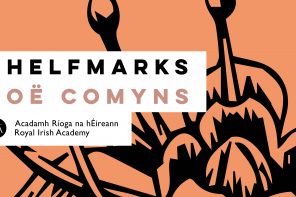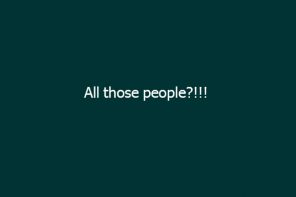Home Recording Guide
You can record at home. You don’t have a full home studio set up to get good recording, although if you can afford a cheap USB microphone it will make things easier. The most important thing is WHERE you record – it’s more important than what you use. before you start your recording go through the following checklist:
- Record somewhere in your house with as many soft furnishings in the same room. Some professional audio recordists have been known to record with a duvet over their head! Stay away from hard surfaces, like kitchens or bathrooms, as they lead to echoes in your recordings when the sound bounces off the tiles, counters and walls. Aim for somewhere with a bed, couches, cushions, carpets, curtains – no bare rooms.
- No background noise. Don’t record near your fridge or anything else that makes sound.
- Always wear headphones and use your microphone correctly – generally your microphone should be about the length of pencil away from your mouth, don’t shout and speak slowly.
Apps you can use to record
Voice memo on your phone is okay but there are better apps out there.
You can try RODE REPORTER
on App store: Rode Reporter on App Store
Or you can try Voice Record
Go to the App Store on your phone or Voice Record on App Store
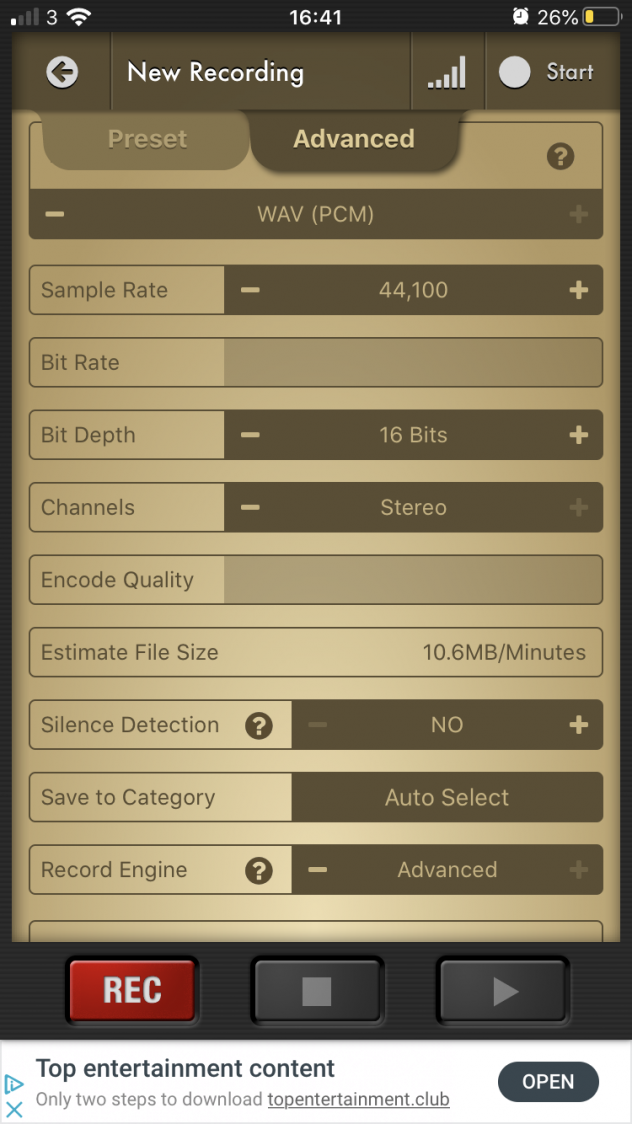
In Voice Record, set your app to record at the highest possible quality so that’s when you hit REC and the Preset/Advanced Settings pop up then in the Advanced it’s Record Format: PCM Wav Sample Rate: 44,100, Bit Depth: 16 bits Stereo
EDITING AUDIO
If you want to edit your audio Audacity is free to download for your computer https://www.audacityteam.org